Working on a new horror game | Devlog #1
Overview of Devlog:
- Introduction
- Player Movement
- Player states
- Camera Movement
- Camera bounce
- Camera bobbing
Introduction
Hi
I'm happy to announce that I'm back developing games on the Unity game engine.
I was taking a break on game development since Unity announced that they'd be charging the developer for every player they have on their games. Luckily the backlash they got made them reconsider their decision and "Ctrl + z" the mistake. When I heard the news, I started messing around with game development again.
Now I've been thinking of continuing on the previous horror game I've been working on: Trapped in the Backrooms
But I decided to scrap that project, because it's been a long time since I last worked on that and I just couldn't get any inspiration for it anymore. Yet I was very excited to work on some kind of horror game. That's when I came up with a new and challenging idea: A multiplayer horror game with immersive voice chat, procedural generation, and lots of different monsters to watch out for.
In this devlog I'll show you what I took over from my previous games and new additions as well.
Player Movement
I liked the movement system I made for my previous game, so I took that and expanded on it a bit.
This movement script also uses Unity's newer input system, which allows you to combine both controller and keyboard into one action. So in my script, I can just read the two coordinates of the user input and apply the correct movement, instead of trying to read WASD and the left stick in my script and create the coordinates myself. Unity already takes care of that. I created some simplified code that showcases what I mean:
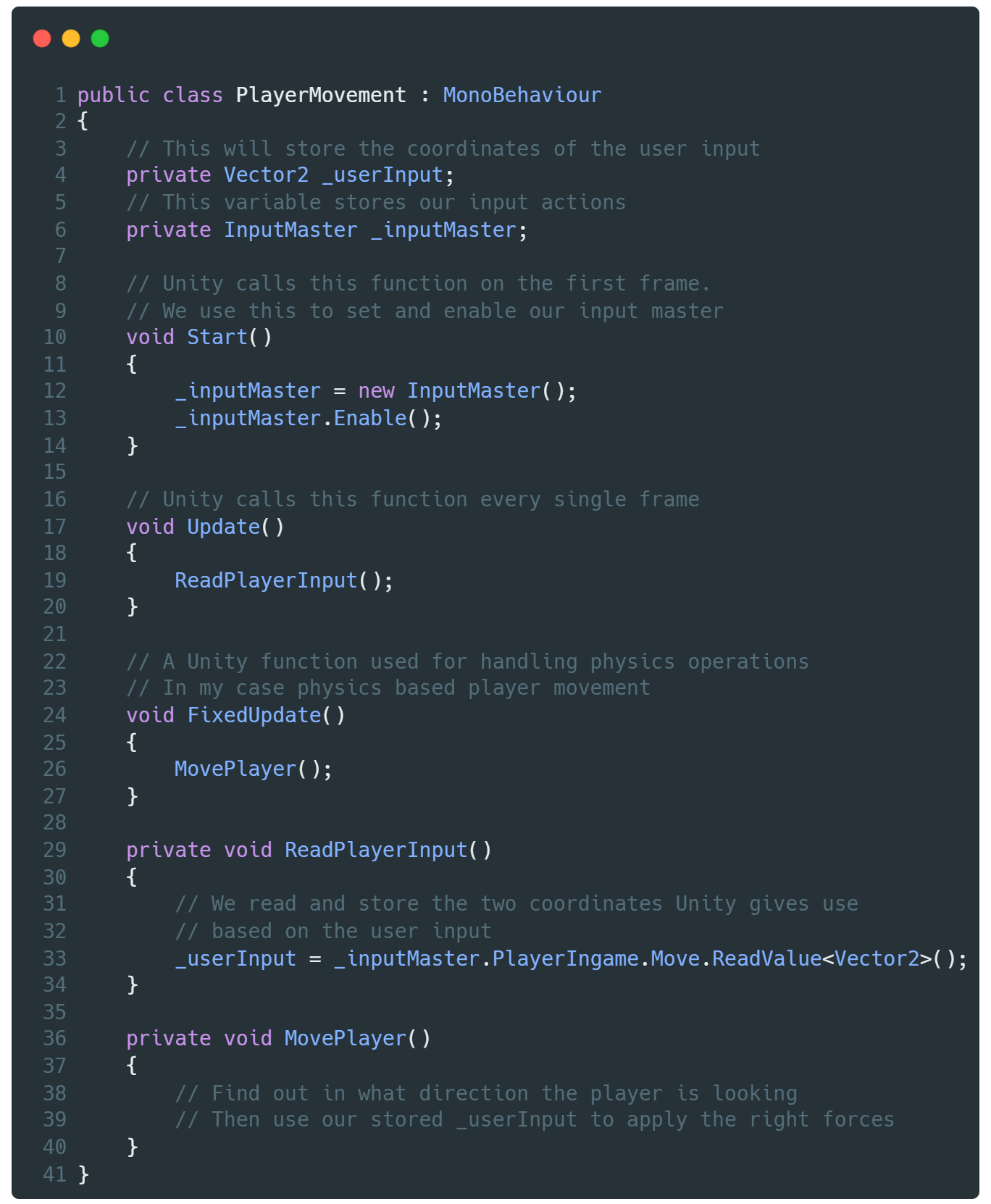
I've also improved the function which controls the speed of the player, making the movement feel snappier and better. One problem I'm still facing, however, is that the player will slowly slide on steep slopes or stairs because I've disabled Unity's default friction for my movement. This is something I'll have to fix in the future.
Currently the player can do the following things:
- Move (forwards, backwards, left, right)
- Sprint
- Jump
- Crouch
I've also created a function to stun the player, which will temporarily disable the player's movement. This feature isn't fully developed yet. But I thought I could create some fun moments with this feature where an enemy could set traps that stun you for a certain amount of time. I'm not 100% sure yet.
Player states
I also implemented a system into the player movement that changes its behavior based on the state the player is in. Currently I have the following states in mind:
| State | Description |
| Normal | Movement behaves like normal, every input the player gives is read and applied. |
| Crouching | Player is currently crouching: movement speed is reduced significantly, jumping and sprinting are disabled, and a new function is called every frame to check if the player is able to uncrouch when the crouch button was pressed. If it returns false, the player won't be able to uncrouch. |
| Limping | Player has fallen too far or stepped into some kind of trap: movement speed slows and speeds up continuously, giving the effect that the player actually has a broken leg; crouching, jumping and sprinting are disabled while in this state. |
| OnLadder | The player has interacted with a ladder: The movement script behaves differently. Now the user can only let go of the ladder or move up and down. |
| Unconscious | Player got knocked unconscious by some enemy or other player: Movement gets fully disabled. |
| Dead | Player has died: Movement gets fully disabled as well. |
Camera Movement
I also copied the camera movement from my old project, although it was quite simple.
One script simply follows the position of a given game object, in this case a placeholder for the camera position on the player. The other script handles the camera movement based on user input. But the camera movement felt a bit dull. The interesting part comes with the "effects" I added to the camera movement.
Camera bounce
No matter if the player jumps or falls from a greater height, the camera just stayed completely stiff, which made the impact feel extremely unsatisfying to me. :sad-smiley-face: So I changed that.
First, I tried to add some complex math, calculating the camera's falling speed every frame. Then, when the fall suddenly stops, the script uses the calculated fall speed to add an offset to the camera, and then slowly moves back up to the original position. But no matter how I tweaked the settings, it just didn't feel right, and it wasn't very performant.
Later, I tried a component Unity offers that was the solution to my problem: AnimationCurves.
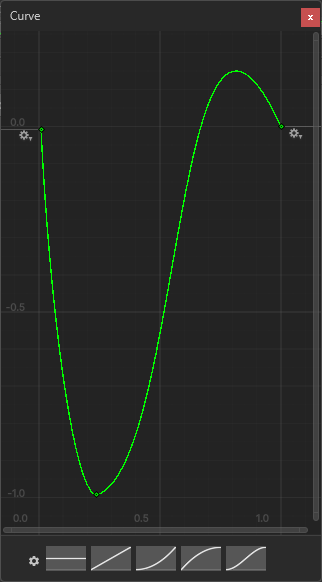
With this component, I could add some keyframes to create a precise bounce animation. I then created a public function called AddBounce that expects a multiplier for the bounce amount. When this function gets called, the animation is triggered. The script evaluates the animation curve over time and uses the set amount multiplied by the given multiplier to move the camera down and then back up again, giving the player a slight bounce after a jump. The bounce amount also increases the longer you fall.
And the end result makes the impact feel way more immersive.
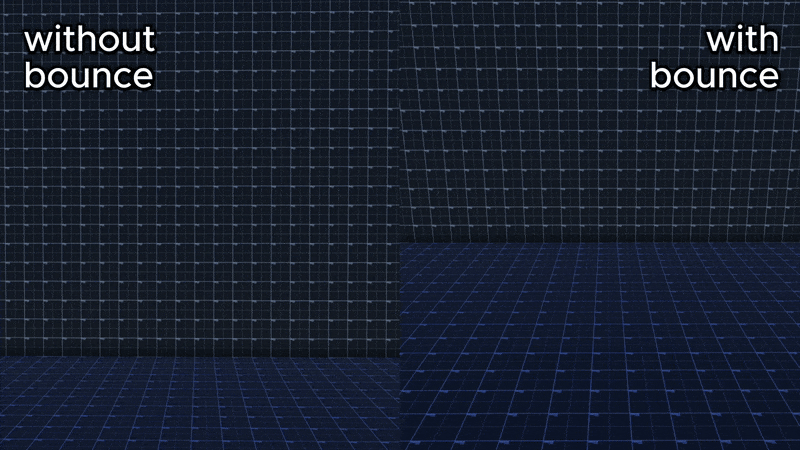
Camera bobbing
Another problem with the camera movement was that it was strictly following its target, making the player feel like they were just floating over the ground while walking. To make it feel more like walking I added some slight camera shake or "camera bobbing" using math to add an offset to the camera's position. I've implemented it as follows:
- Moving normally
- Y-Offset = sin(Time * speed)
- Moving while crouching
- Y-Offset = sin(Time * speed) * amount => There's a little more offset to the camera, but it's slower
- Sprinting
- Y-Offset = sin(Time * speed) => Camera moves the same as when walking normally, but shaking a little faster
- Z-Rotation = sin(Time * 0.5) * multiplier => Rotates the camera slightly on the Z-axis, creating an even stronger shake
The end result makes walking feel more immersive as well.
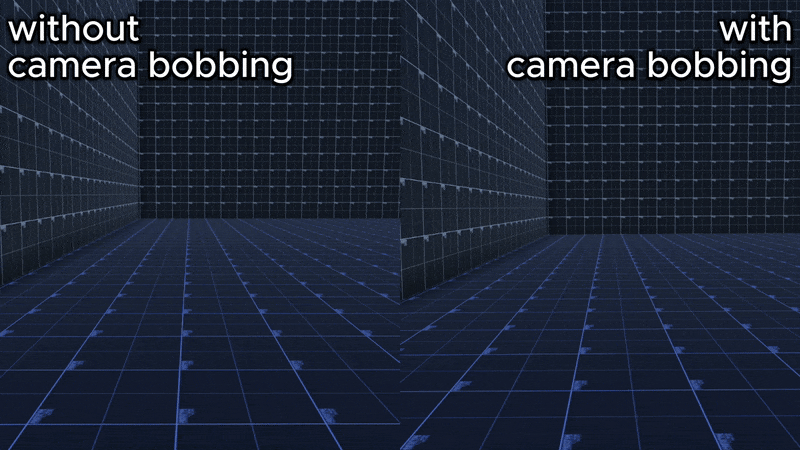
However, some players may experience motion sickness from the camera's movements. I have made a note of this so that I can implement the ability to enable or disable both camera bounce and camera bobbing in the settings menu at some point in the future.
Well folks, this is everything I wanted to cover in this first introductory devlog. I hope to see you in the next one :)
Multiplayer Horror Game
A multiplayer horror game, implemented with Unity's relay multiplayer service
| Status | In development |
| Author | RegisterCode |
| Genre | Adventure |
| Tags | 3D, Horror, Immersive, Multiplayer, Procedural Generation, Unity |
| Languages | English |
Leave a comment
Log in with itch.io to leave a comment.